
Onboarding is one of the most critical moments in the SaaS user journey. A successful onboarding experience ensures users not only understand your platform but also see its value quickly. However, scaling personalized onboarding for thousands of users without a dedicated team is a daunting challenge. This is where AI Agents step in, delivering tailored experiences that adapt to each user's specific needs.
Let’s break down how Metaculars’ AI Agents revolutionize SaaS onboarding with a detailed example of their process.
The Challenge: Making Onboarding Relevant
Imagine a small business owner signs up for a financial management platform. They’re greeted by a generic interface, a long list of features, and little to no guidance. They quickly feel overwhelmed and leave before exploring the platform’s potential.
Now, imagine an onboarding process where:
- The dashboard highlights only the features they need.
- Interactive guides walk them through key tasks step-by-step.
- Support is proactive, not reactive.
This is what AI Agents can achieve.
Step 1: Understanding the User
The onboarding journey begins the moment the user signs up. Metaculars AI Agent analyzes the user’s information—such as their industry, business size, and initial actions on the platform—and builds a personalized profile.
For example:
- User Profile: Retail business owner with two employees.
- Key Needs: Invoicing and inventory management.
- Potential Challenges: Limited familiarity with software and hesitancy about connecting financial accounts.
The Agent maps this user to a “Small Business Retailer” persona and generates a tailored onboarding path.
Step 2: Personalizing the Dashboard
The first thing the user sees after logging in is a dashboard tailored to their business. Instead of overwhelming them with every feature, the dashboard highlights the most relevant tools.
For this user:
- Primary Feature: A clear “Create Your First Invoice” button is prominently displayed.
- Secondary Features: Inventory tracking tools and a visual step-by-step setup checklist.
- Advanced features like tax preparation or bank integration are deprioritized until later.
This immediately makes the experience less intimidating and more actionable.
Step 3: Interactive Task Guidance
Once the user begins exploring, the AI Agent offers an interactive walkthrough for creating an invoice. This guide isn’t generic; it’s built with the user’s business type in mind.
The Process:
- The walkthrough shows how to:
- Add product details (e.g., SKUs and pricing)
- Apply discounts for specific customers
- Save and send the invoice
- The Agent checks for completion and provides real-time feedback (e.g., “Looks like you forgot to add a tax rate—here’s how to do it”).
The walkthrough ensures the user can complete their first task confidently.
Step 4: Proactive Engagement
The AI Agent doesn’t wait for the user to ask for help—it actively monitors their actions and intervenes when needed.
Detecting Friction:
If the user spends too much time on a specific task or appears lost (e.g., navigating away from the invoicing page without completing it), the Agent proactively offers assistance through:
- A chatbot that answers context-specific questions.
- A sidebar that suggests simple, actionable steps to move forward.
Adapting the Journey:
- If the user completes the task quickly, the Agent introduces more advanced tools like inventory tracking.
- If the user struggles, the Agent simplifies the next steps, ensuring progress without frustration.
Step 5: Celebrating Milestones
Once the user achieves their first goal—such as successfully creating an invoice—the AI Agent acknowledges their success with a dynamic in-app notification:
- “Great job! You’ve created your first invoice. Ready to track your expenses next?”
This immediate feedback reinforces the user’s sense of achievement and motivates them to continue exploring.
Step 6: Continuous Adaptation
Onboarding isn’t a one-time process; it’s an ongoing journey. The AI Agent tracks the user’s behaviour over time, adjusting its guidance and recommendations to fit their evolving needs.
For example:
- After completing invoicing, the Agent introduces expense tracking and inventory management in logical, manageable steps.
- The Agent deprioritizes features the user hasn’t shown interest in, ensuring they stay focused on what matters most.
Why This Approach Works
This AI-driven onboarding process works because it doesn’t treat users as one-size-fits-all. Instead, it adapts to each individual’s needs and progress in real-time.
The Future of SaaS Onboarding
Personalized onboarding isn’t just a nice-to-have—it’s essential for retaining users and driving long-term engagement. With AI Agents like those from Metaculars, you can offer every user a unique, supportive, and empowering onboarding experience that scales effortlessly.
If your SaaS platform is ready to make onboarding as intuitive as possible, it might be time to explore what AI Agents can do. After all, when users feel guided and valued, they’re far more likely to stay and succeed.
(1).gif)
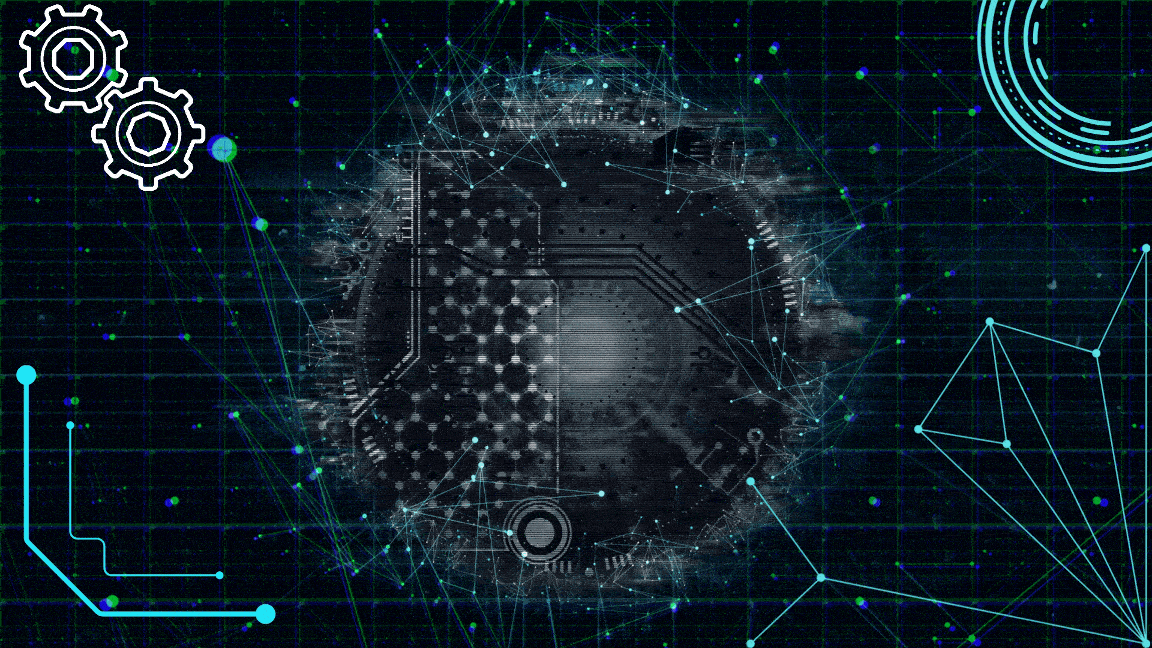
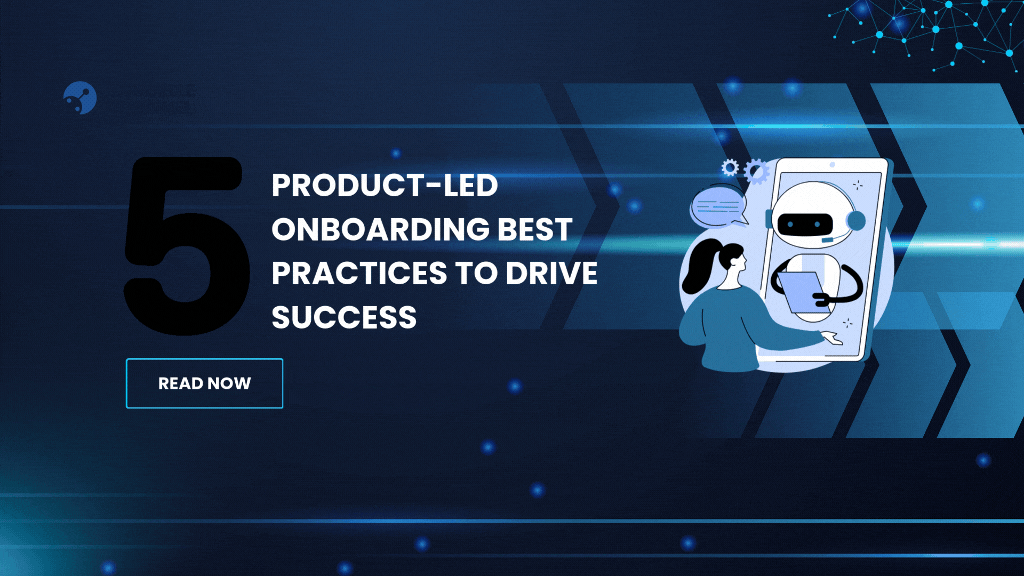
.png)
(2).png)
(3).png)
.png)
